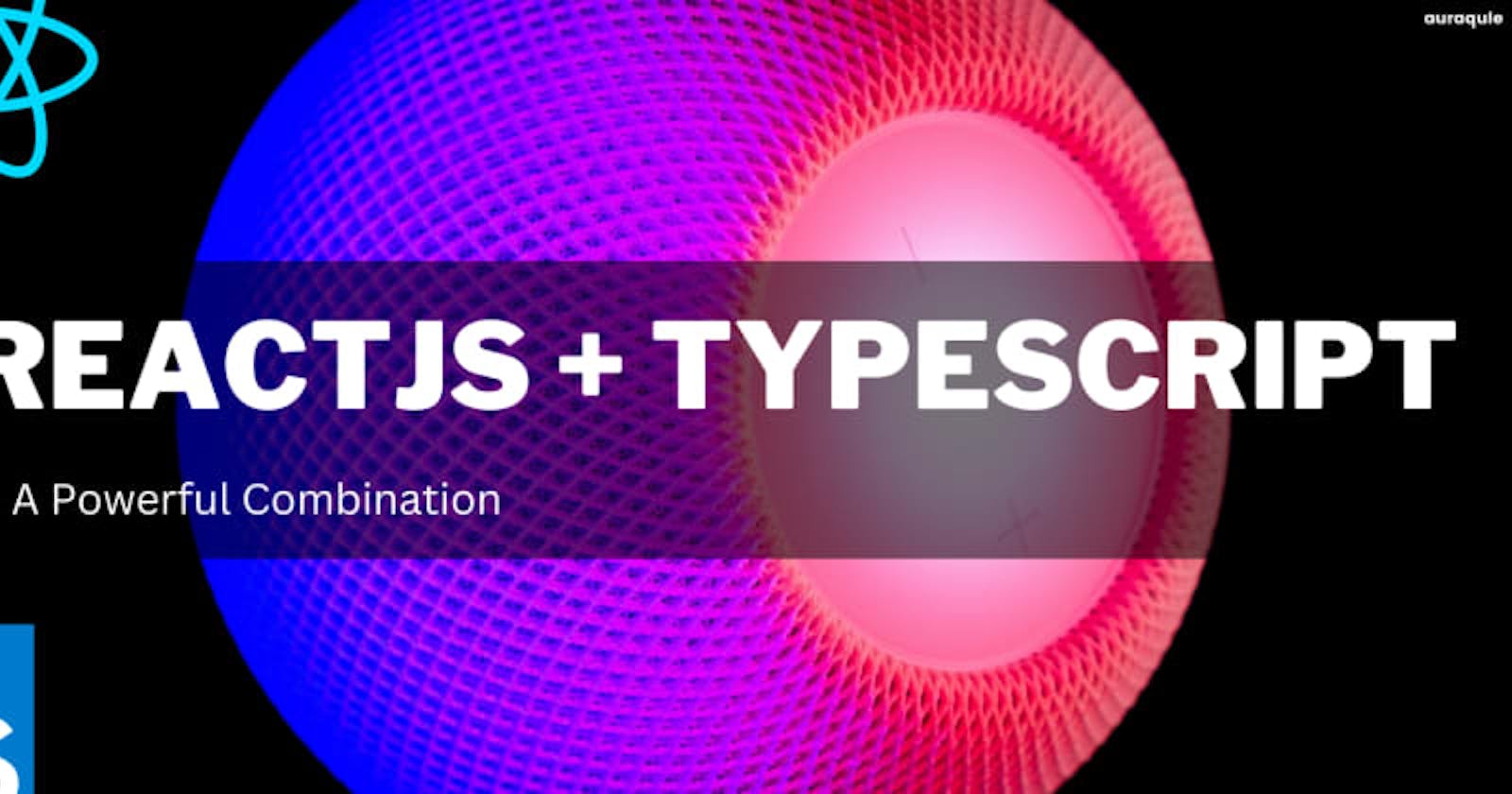ReactJS and TypeScript are two technologies that have gained significant popularity in the web development community. ReactJS is a JavaScript library for building user interfaces, while TypeScript is a statically typed superset of JavaScript that adds optional static typing. When combined, ReactJS and TypeScript provide a powerful toolset for creating scalable and maintainable web applications.
Benefits of Using ReactJS and TypeScript Together
Type Safety: One of the main advantages of using TypeScript with ReactJS is the ability to catch errors during development. With TypeScript's static typing, developers can define the types of variables, parameters, and return values, which helps identify and prevent common mistakes early on.
Improved Scalability: As ReactJS applications grow in complexity, maintaining codebases can become challenging. TypeScript allows developers to use interfaces, classes, and modules to organize their codebase, making it easier to navigate and maintain as the application scales.
Better Development Experience: TypeScript enhances the development experience by providing intelligent code completion, navigation, and refactoring capabilities. Developers can rely on the type system to provide helpful suggestions and catch errors before runtime, leading to faster development cycles and fewer bugs.
Enhanced Collaboration: Working on a large codebase with multiple developers can be difficult without proper documentation and communication. TypeScript brings clarity to the codebase by enforcing type definitions and providing self-documenting code. This makes collaboration and code reviews more efficient and productive.
Ecosystem Integration: ReactJS has a vast ecosystem of third-party libraries and tools. When using TypeScript with ReactJS, developers can leverage these libraries by installing their corresponding TypeScript typings. This allows for seamless integration and eliminates potential compatibility issues.
Getting Started with ReactJS and TypeScript
To start a ReactJS project with TypeScript, follow these steps:
Install Node.js and npm on your machine if you haven't already.
Create a new directory for your project and navigate into it using the command line.
Initialize a new ReactJS project using the create-react-app CLI tool:
npx create-react-app my-app --template typescriptWait for the project to be created and navigate into it:
cd my-appStart the development server:
npm startOpen your browser and navigate to localhost:3000. You should see the default ReactJS TypeScript template.
Best Practices for ReactJS + TypeScript Development
To make the most out of ReactJS and TypeScript, consider the following best practices:
Type Everything: Take advantage of TypeScript's static typing by adding types to all your React components, function parameters, and return values. This will ensure type safety and catch potential errors early on.
Use Functional Components: TypeScript has great support for React functional components. They are easier to read and test, and the syntax for using TypeScript with functional components is concise and intuitive.
Leverage React Hooks: React hooks provide a way to encapsulate stateful logic in functional components. TypeScript can help you define the types of hooks such as useState and useEffect, making it easier to understand and catch potential issues.
Follow React's Best Practices: TypeScript works seamlessly with React's component lifecycle methods. Make sure to use them correctly and take advantage of TypeScript's type-checking capabilities.
Use this cheatsheet resource to learn more about Typescript, super amazing,🤗 thank me later! 👉 github.com/typescript-cheatsheets/react
Conclusion
ReactJS and TypeScript form a powerful combination for building modern web applications. By leveraging TypeScript's static typing and ReactJS's component-based architecture, developers can create scalable, maintainable, and error-free applications. Whether you are a beginner or an experienced developer, using ReactJS with TypeScript can enhance your development experience and help you build better web applications. So, why not give it a try? 🚀